Overview
What is console?
Console is the Dashboard UI for your instance. It can be accessed from all configured instance domains, defined in the Customer Portal. The console is used to configure global instance settings and can be used by multiple Managers. Read more about Console Managers here.
It can also be used by your application users to modify their profile, although we recommend that you build your own User Interface.
When you are logged in, you are greeted by the home page. This page allows you to set shortcuts to settings and projects. The console has a context switcher on the top-left where your current organization is set. Depending on your use case, multiple organizations can be created (B2B) or you can stick to your global organization (B2C). To get an understanding of your use cases and how we recommend setting up your organizations, read the Solution Scenario guides.
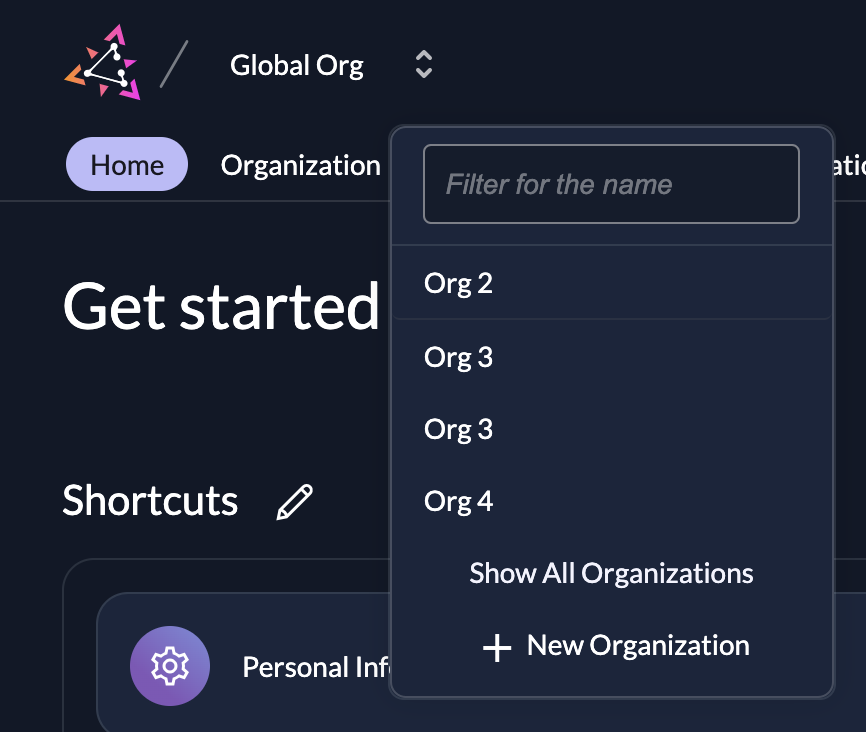
If your new to console, you'll probably want to set some settings initially. Continue reading instance settings on the next page.